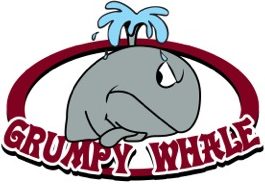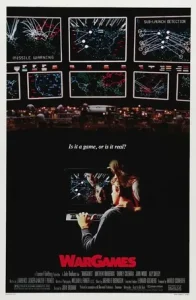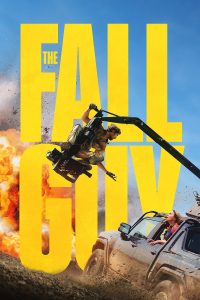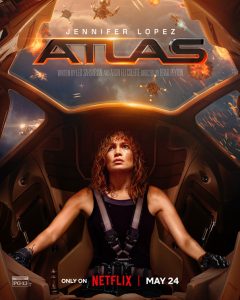How to stay safe(r) online
4 min read
If you listen to the media you would never go online, everyone is out to get you the world is evil..that sort if thing truth is different, the world is a basically nice place to be, even on line. Yes you need to take precautions there are things you should do and look for but thays the same as being know the street. You wouldn’t walk around with a yuk our bank account details on your tshirt or waving money in your hand shouting rob me! So dont do it online.
With a but of common sense and some tips you can get the most out of your online life so here are a few pointers for you
- Look for secure sites. The web has security already so look for it. The most common of this is ‘https’ in the address. If you go to a site like this odds are once your on the site your safe. But what is it, well in layments terms its scrambled, a site with HTTPS in the title has obtained a bit of code that you downoad, that code scrambles everything you do on the site, so that your provider or anyone watching cant see what you are doing, they know your at the site but that is all. Lots of sites use this, and if you happen to go to one that doesnt, think really hard before putting in any personal or financial details, in fact if its a store or bank and its HTTP without the “S” DONT USE IT.
- Dont follow links, if you receive a link in an email… DONT CLICK IT. There is absolutely no way of knowing that the sender is the real person or company or that the link is real! If you need to follow a link, then make sure its one YOU asked for, a reset link for a password is safe as long as you asked for that mail, if you just randomly got a mail telling you that a password has expired dont click it. Go to that site and check yourself, odds are its fake. Same goes for anything else, unless you specifically started a process to get the mail DO NOT TRUST IT. Use a search engine google, bing, duck duck, find the site yourself and do your own checks. And if you ever EVER get a mail that says its your bank and you shoudl log in because your account is compromised DO NOT USE IT. call the bank or company directly on the number you already have or have found yourself to verify the mail is real, because theres a high chance it is fake! This applies to online finance systems like paypal as well, they have chat services just for this sort of check. Clicking links has to be one of the highest risk activities you can do.
- Dont fall for pop up adds. Your at a site and you see an add for 50% off something you want, just click here to visit the site, you click and its porn. Check what your doing, if you hover over most ads it will show you the address, you can tell from this in the main if the ad is real, if you see 50% off at amazon and you hover over it and the address is am.azon.com its a fake.
- DO NOT INSTALL SOFTWARE you dont own or want, one of the older was of getting into trouble is installing pop up games or mini apps, the word search or save money ads that prompt you to install a little sofware to save you money. Again these are usually fake, they install access to your machine and network, and because you installed it and said yes you are allowing them in!
- Keep up to date, operating systems need updates so please use them. Simply installing it and hoping wont work. As issues are found the makers release updates to fix them, its in their interest to keep you secure. So if you are prompted to install updates then please do so, but only if its from the system itself. If the pop up is in a internet window then its fake dont do it (see 4 above) but if windows or mac or linux themselves tell you updates are available then please install them, dont put it off too long maybe a week is ok but after that just update, its a pain when it takes hours but its needed. Sorry!
- Setup a separate email for general use. There are some sites that wont let you look without registering, or search without registering. For these there is no good reason to give them any details, so for these i suggest you get a separate “disposable” email address. Google, microsoft, yahoo or the like just a mail address you dont care about. Set these up with invalid details like a slightly wrong date of birth. Use them to register for sites your not bothered about (dont use them for anything official, using a disposible one with false details for a government site may even turn out illegal one day so just dont). You can use the mail as long as you want, and if the site you are one gets compromised or just spams you just abandon it.
So there you go a simple 6 tips to keep you safer online, there is of course more to it than this but on the whole these little things will help you get more out of the web safely.